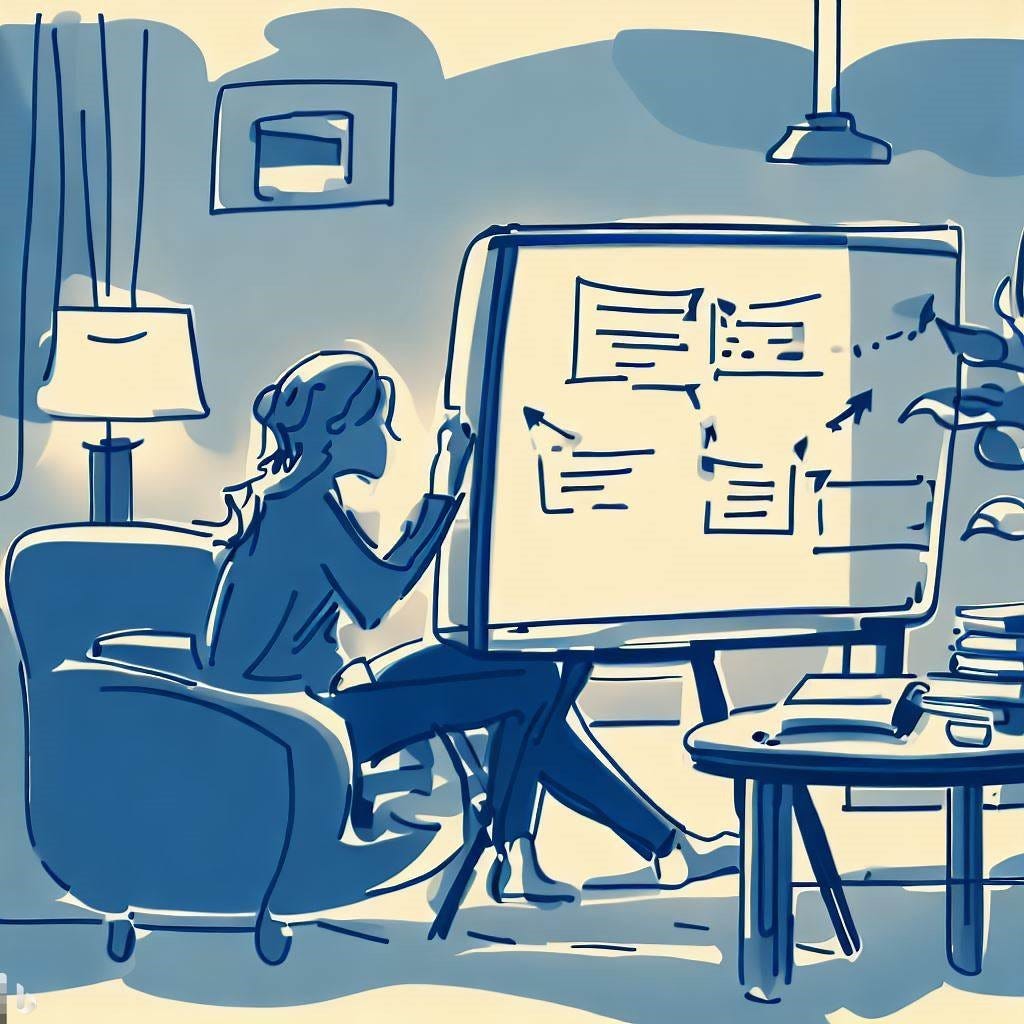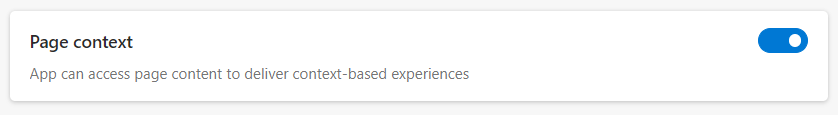Never write another lesson plan
Claim your Sunday evenings back!
Ok, big claim - but I think this approach is actually quite helpful, especially if you are stuck for ideas or want to try something different!
When I was at teaching college, I usually spent most of the day teaching or worrying about what I was going to say when I was teaching - the rest of the day was spent writing lesson plans and then reflecting on the lessons that I had planned. There was a lot of planning. If I’d had to do less planning, I’d probably have been able to spend more time reflecting and, in turn, make more effective progress. While lesson planning is a skill that should be developed with practice, AI can help us be more efficient with our time.
Image created by AI (Prompt: a teacher planning a lesson in front of the TV on a Sunday evening in a simplistic drawing style in tones of blue)
A while ago, I tried asking ChatGPT to plan a lesson, and the result was ok, but I ended up having to write half the lesson plan to provide enough context for the AI to work with. I also only have access to the free 3.5 version, so I can’t access live web pages. Many lessons are planned around an online source or webpage, and this is where Microsoft Edge and Bing Chat enter the room.
Before you start using the tool, you have to install Microsoft Edge on your computer (it might already be there if you have a Windows machine), and you have to make sure that you have ‘page context’ turned on, and this will allow Bing chat to access the web page (see gif below). You’ll find that option in the ‘app specific’ settings menu. You then thoughtfully navigate to a topical webpage and create a specific prompt to create your lesson plan based on that source. Of course, before using any AI tools, you should be aware of the challenges associated with bias and misinformation. I wrote about that here
Once I had found a web page that I wanted to base my lesson on, I clicked on the Bing Chat function in the top left and typed in the prompt: “Create a lesson plan from this webpage. It is for year 10 geography students in New Zealand. You need to include a plenary task, as well as a main activity, some collaborative work and a summary activity. Include timings and possible extension tasks.” The response was quite good, and I’d have happily taught that lesson by following the plan. See attached transcript here.
However, I started to think about how I could bring more culturally responsive practice into the lesson, so I modified the prompt to include approaches from a book I’d recently read, “Base the pedagogy on the research from Russell Bishop in 'Teaching to the North East.” Now the results were even better and perhaps more suited to teaching in New Zealand, including activities that supported manaakitanga and whakawhanaungatanga. You could create your prompt even more effectively by adding specific learning outcomes, as well as contextualising your class by highlighting the varying needs that could be present with your learners.
I then started to think about how I could push it further and went to a YouTube video of Cyclone Gabriel and typed a similar prompt. The results were again quite good, so I tried to push it further and asked at what points I should stop the video for critical discussion, this was even more impressive as I was expecting a hallucination here as ChatGPT usually makes this up, but this was spot on and linked directly to the video.
I was also curious as to how Bing Chat had linked the lesson to ‘Teaching to the North East’, so that was my next question…
By exploring different prompts and delving into more impactful pedagogical methods, I believe this approach to lesson planning can be highly beneficial in revitalising your current teaching strategies or creating innovative ways to educate. As with any AI or technological tool, success depends on how it is utilised to enhance learning, which ultimately depends on the quality of the teacher who is implementing the tool. I’d be interested to see how others have used AI to support lesson planning - please share in the comments below!